GOOGLE NEXUS 5 ROM
ROM NAME: Google nexus 5
DEVICES: MICROMAX A76 and A74
FEATURES
*Latest Android 4.4.2 Kitkat.
*Complete Nexus 5 appearance.
*Ok Google Supported.
*New Dialer App added.
*Nexus 5 Sounds
*Nexus 5 Boot animation
*Increased Brightness
*New Calculator installed.
*New Kitkat apps.



*********************************************************************************
IMPORTANT
There are some things required to be set up immediately after installing ROM.
You can read them in comment box of this ROM.
Must Read! VERY IMPORTANT Things!
*********************************************************************************
ROM MADE BY RAGHAV.
UPLOADED ON A GOOD AND FAST ROMS WEBSITE.
Download link: Click Here
NEXT ROM:Windows Phone ROM For Micromax A76 and A74.
AFTER THAT: IPHONE 5S ROM For Micromax a76 and a74.
MY NEXT ROMS WILL BE EXTREMELY AWESOME.TASTE THE NEW OS EXPERIENCE!!
Enjoy the FUN!


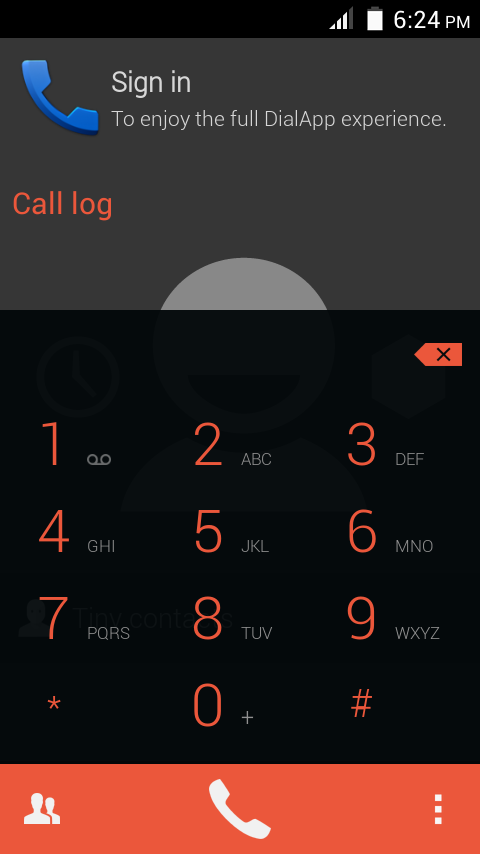


AFTER INSTALLING ROM: DO THESE THINGS FIRST.
ReplyDelete1)Increase the brightness to full to get HD Display.
2)In your apps menu,there will be two phone dialers "Dialapp" and "Phone".And on your home screen,the phone icon which is present in the bottom of screen,you have to just replace that old phone with the dialapp phone.
"Drag new dialapp to home screen and replace phone with dialapp."
Note:No camera editings i have made this time,the camera will be like your normal 5 MP,therefore a little dark.I faced many problems in editing that and besides,i was also being requested for this ROM fastly.So,i didn't changed the camera atall.It is like your first.
But my next ROM will be awesome,having HD Camera..Wait for the Windows Phone ROM (will be the best!!)
when windows rom available to us??
DeleteBhai is rom ko zip file kaise karte hai plzz bta do
DeleteHi.PLEASE GIVE ME YOUR FACEBOOK ID LINK I WANT TO MAKE YOU FRIEND.PLEASE.....
Deleteare yarr it was saying installation aborted i try the cache clear &cache partition clear but it still not installing
ReplyDeletemake sure you were flashing with CWM recovery only,not android recovery.
Deleteprint and home option in settings gives force close, why?please fix this
ReplyDeleteinstall google now launcher to fix home crash,,,it work for me.
DeleteHello i installed this rom after installng this during the fist reboot it got stuck in the Nexus logo and won't turn on.
ReplyDeletePlease Help
Its not stucked..Just installing apps in background.Wait for 5 mins then see..
DeleteBy the way,if any other problem occurs,you can install ROM again..By the way,i dont think of any.
and mr. ss chak. make sure u have wiped data and factory reset before installing this rom
Deleteplz post next rom....cant wait for ios7
ReplyDeleteplz upload ios..as soon as possible
ReplyDeletei want a new os experience in my canvas 76
The IOS ROM has been uploaded guys.Check it out!
ReplyDeleteWhich is better for a76 nexus 5 ROM or galaxy note 3 ROM????...I prefer quality of camera , smoothness and speed.....someone said that galaxy camera freezes...so.. is it fixed??
ReplyDeleteHow should I root my phone after installing the ROM (a74 process or nexus 5 process)?
ReplyDeleteWill my phone support otg cable?
Pls make a ROM that supports otg cable
ReplyDeleteGoogle Maps is not working....please help ..it crashes...Also the settings crashes frequently...please fix this ....
ReplyDeleteMany time google services also crashes...
When I installing kitkat rom on my mmxa74 it seems installation aborted..!
ReplyDeleteEven I rooted and installed rom manager and cleared all cache file but wont work
please help me to tutorial of installation of rom
awsome rom bro i like it..
ReplyDeletehi bro, i have installed this rom it got installed successfully but in the first boot i got stuck in the nexus logo and i even waited for nearly 30-35 minutes... hey bro plzz fix and give me the solution
ReplyDeletemake some cm11 ROM for us
ReplyDeletenote 3 ROM link invalid
ReplyDeleteplease provide another ljnk
For downloading rom it is asking me username and password how do I get login details
ReplyDeleteU need to register in need rom website n login.
DeleteHow to open cwm recovery.please tell
ReplyDeleteI installed this rom and while opening it got stuck on google logo. I have waited for more than one hour. Please tell me what to do????
ReplyDeleteRom ko maine download kar liya hai par zip file kaose karte hai
ReplyDeleteRom ko maine download kar liya hai par zip file kaose karte hai
ReplyDeletecalculater 1ka kannada mokatada eeka updae kare
ReplyDelete